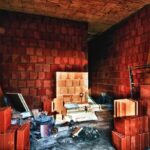Are you tired of dealing with slow and unreliable wifi at home? If so, you’re not alone. In today’s digital age, a fast and reliable internet connection is essential for everything from streaming movies and music to working from home and staying connected with friends and family.
In this article, we’ll explore how to improve wifi speed at home, covering everything from assessing your internet plan to optimizing router placement and minimizing interference. By following these tips, you can ensure that your home network is running at its best, providing you with the fast and reliable connection you need.
The first step in improving your wifi speed is to assess your current internet plan. Many people don’t realize that their slow connection may be the result of a plan that doesn’t meet their needs. We’ll provide tips for evaluating your current plan and determining whether an upgrade is necessary to achieve the speed you desire.
In addition to a suitable internet plan, the location and placement of your router can significantly impact the strength and speed of your wifi signal. We’ll discuss how to optimize router placement for maximum signal strength throughout your home, as well as options for extending your wifi signal to reach areas where it may currently be weak.
With our advice on reducing interference from other electronic devices and household appliances, you can further enhance the performance of your home network.
Check Your Internet Plan
When it comes to improving wifi speed at home, one of the first steps is to assess your current internet plan. Many households may not realize that their internet service is a limiting factor in their wifi speed.
To determine if your current plan is sufficient for your needs, start by checking the download and upload speeds provided by your internet service provider (ISP). You can do this by conducting an online speed test using websites such as Ookla or Speedtest.net.
Once you have the results of your speed test, compare them to the recommended internet speeds for activities such as streaming, gaming, and video calls. For example, streaming high-definition video typically requires a minimum download speed of 5 Mbps, while online gaming may require speeds of 25 Mbps or higher for optimal performance. If your current internet plan falls short of these recommendations, it may be time to consider upgrading to a faster tier of service.
In addition to speed considerations, also take into account other factors such as data caps and overall reliability. Some ISPs impose data limits on their plans, which can become a bottleneck if you engage in activities that consume large amounts of data. Furthermore, unreliable connections can lead to dropped signals and fluctuations in speed, impacting the overall quality of your wifi experience.
| Activity | Recommended Minimum Download Speed |
|---|---|
| Streaming HD Video | 5 Mbps |
| Online Gaming | 25 Mbps or higher |
| Video Calls | 3-4 Mbps for standard definition; 8-10 Mbps for high definition |
Router Placement
Placing your wifi router in the right location can significantly improve signal strength and overall wifi speed at home. When it comes to optimizing the placement of your router, there are a few key factors to consider. Firstly, it’s important to position your router in a central location within your home. This can help ensure that the wifi signal reaches all areas of your house more effectively, reducing dead zones where the signal may be weak or inconsistent.
In addition to central placement, it’s also beneficial to elevate your router off the floor. Placing it on a high shelf or mounted on a wall can help minimize obstructions and interference from objects like furniture and walls. Furthermore, keeping your router away from other electronic devices such as cordless phones, microwaves, and Bluetooth devices can also improve signal strength.
One practical and effective way to determine the best placement for your router is by conducting a simple wifi speed test at different locations throughout your home. By using a smartphone app or laptop tool to measure signal strength and speed, you can identify optimal placement for maximum performance.
Overall, taking the time to evaluate and optimize the location of your wifi router can make a noticeable difference in improving wifi speed at home. With these simple tips in mind, you can enhance the reliability and performance of your home network for better connectivity and faster internet access.
| Key Factors | Recommendations |
|---|---|
| Central Placement | Position router centrally within the home |
| Elevate Router | Place router on high shelf or mount on wall for fewer obstructions |
| Avoid Interference | Keep router away from electronic devices like cordless phones and microwaves |
| Conduct Speed Test | Use smartphone app or laptop tool to determine optimal placement for maximum performance |
Wifi Extenders and Repeaters
Types of Wifi Extenders
When considering wifi extenders, there are a few different options to choose from. One common type is a traditional plug-in extender, which simply plugs into an electrical outlet and boosts the existing wifi signal. Another option is a desktop extender, which can be placed on a flat surface and typically has adjustable antennas for better signal strength.
Benefits of Wifi Repeaters
Using wifi repeaters can have several benefits for improving wifi speed at home. By extending the coverage of your wifi network, you can ensure that all areas of your home have reliable connectivity, whether it’s for streaming movies, doing remote work, or simply browsing the internet. Wifi repeaters can also help eliminate dead zones and ensure that you’re getting the most out of your internet plan.
Installation and Placement
To maximize the effectiveness of wifi extenders and repeaters, it’s important to carefully consider their placement in your home. Ideally, they should be positioned midway between your router and the area where you need better coverage. Additionally, it’s important to follow the manufacturer’s instructions for installation and configuration to ensure optimal performance.
By carefully selecting and strategically placing wifi extenders and repeaters in your home, you can significantly improve your wifi speed and overall connectivity. These devices are relatively easy to install and can make a substantial difference in ensuring that all areas of your home have access to fast and reliable internet. With this approach, you can enjoy seamless connectivity throughout your entire living space.
Reduce Interference
Interference from other electronic devices and household appliances can significantly impact the speed and reliability of your wifi connection. To ensure optimal performance, here are some tips for minimizing interference and improving your wifi speed at home:
- Keep electronic devices away from the router: Electronic devices such as cordless phones, baby monitors, and microwave ovens can interfere with your wifi signal. To minimize this interference, keep these devices away from your router and place them in a different location within your home.
- Use 5GHz band instead of 2.4GHz: Many modern routers offer dual-band capability, allowing you to choose between the 2.4GHz and 5GHz bands for your wifi connection. The 5GHz band is less prone to interference from other electronic devices, which can result in faster speeds and a more reliable connection.
- Update firmware on wireless devices: Just like routers, electronic devices that connect to your wifi network also have firmware that may need updating. Make sure to keep the firmware on your smartphones, laptops, smart TVs, and other wirelessly connected devices up to date to ensure optimal performance and reduce interference.
Implementing these tips can help minimize interference from other electronic devices and household appliances, ultimately improving the speed and reliability of your wifi connection at home. By taking proactive steps to reduce interference, you can enjoy a faster internet experience for streaming, gaming, video calls, and everyday online activities.
Update Your Router Firmware
Updating your router’s firmware is a crucial step in ensuring the smooth and efficient operation of your home wifi network. Firmware updates are released by manufacturers to address security vulnerabilities, fix bugs, and improve overall performance. Ignoring these updates can result in slower speeds, dropped connections, and potential security risks. In this section, we will discuss the importance of maintaining up-to-date router firmware and how it can contribute to improved wifi speed at home.
Why Update Router Firmware?
Keeping your router’s firmware updated is essential for addressing any known security vulnerabilities that could be exploited by hackers. In addition to enhancing security, firmware updates often include performance improvements that can lead to faster wifi speeds and more reliable connections. By staying current with firmware updates, you can optimize your router’s functionality and ensure that it is operating at its full potential.
How to Update Your Router’s Firmware
Most modern routers have a built-in update feature that allows you to easily check for and install new firmware releases. To update your router’s firmware, log into the router’s admin interface using a web browser and navigate to the settings or maintenance section. From there, you should be able to locate an option for checking for updates or manually uploading the latest firmware file provided by the manufacturer.
By regularly updating your router’s firmware, you can take proactive steps to improve wifi speed at home and maintain a secure and stable network. Set a reminder to check for updates every few months or enable automatic updates if your router supports this feature. Remember that an up-to-date router with the latest firmware not only provides better performance but also ensures a more secure home network environment.
Consider a Mesh Network
A mesh wifi system offers several benefits for large or multi-story homes, providing a solution to potential connectivity issues in areas where a traditional router may struggle to reach. Here are some reasons why you should consider a mesh network for your home:
- Extended Coverage: One of the main advantages of a mesh wifi system is its ability to provide seamless coverage across a larger area. By using multiple access points placed strategically throughout the home, a mesh network can ensure that every corner receives a strong and reliable signal.
- Improved Performance: With its ability to distribute traffic across multiple devices and access points, a mesh network can help alleviate congestion and improve overall network performance. This can be particularly beneficial for homes with numerous connected devices or heavy internet usage.
- Easy Scalability: As the needs of your household evolve, a mesh wifi system can easily adapt to accommodate additional devices or expanded coverage areas. Many systems allow for simple integration of new access points, making it convenient to adjust the network as needed.
Considering these benefits, if you find that your current wifi setup is struggling to provide consistent coverage throughout your home, especially in larger or multi-story residences, investing in a mesh wifi system could be an effective solution for improving your overall internet experience.
Tips for Optimizing Wifi Speed for Streaming, Gaming, and Video Calls
When it comes to streaming, gaming, and video calls, a fast and reliable wifi connection is essential for a smooth and enjoyable experience. Slow or spotty internet can result in buffering during streaming, lag during gaming, and poor video quality during calls. To ensure that you have the best possible wifi speed for these activities, there are several steps you can take to optimize your home network.
Firstly, consider upgrading to a higher internet plan if you find that your current plan isn’t providing sufficient speed for your needs. Many internet service providers offer different tiers of service with varying speeds, so it’s worth checking to see if an upgrade is available in your area.
Additionally, consider the number of devices connected to your network at once, as this can also impact your internet speed. You may need more bandwidth if multiple people in your household are using the internet simultaneously.
Next, optimize the placement of your router for maximum signal strength in the areas where you most frequently engage in these activities. Centralizing the router within your home can help ensure that all areas receive a strong signal for streaming, gaming, and video calls. Additionally, consider investing in wifi extenders or repeaters to eliminate any dead zones and provide a strong signal throughout your home.
Lastly, keep in mind that updating your router’s firmware and reducing interference from other electronic devices are also crucial factors in optimizing wifi speed for these specific activities. Regular firmware updates can improve performance and security on your network while minimizing interference from devices like microwaves or cordless phones can help ensure consistent and reliable connectivity.
By following these tips for optimizing wifi speed for streaming, gaming, and video calls at home, you can enjoy a seamless online experience without the frustration of slow or unreliable internet connectivity.
Final Thoughts
In conclusion, ensuring a fast and reliable wifi connection at home is crucial for today’s digital lifestyle. By following the key steps outlined in this article, you can significantly improve your wifi speed and enjoy seamless internet access throughout your home.
Assessing your current internet plan is the first step in determining if an upgrade is needed to meet your household’s demands. Understanding the speed and bandwidth requirements for streaming, gaming, and video calls will help you make an informed decision about the right internet service for your needs. Additionally, optimizing the placement of your wifi router, considering wifi extenders or repeaters, and reducing interference from other electronic devices can all contribute to a stronger and more consistent wifi signal.
Updating your router’s firmware is often overlooked but can make a significant difference in improving performance and security. Furthermore, for larger homes or multi-story residences, a mesh wifi system offers a reliable solution for extending coverage without sacrificing speed. By implementing these strategies, you can enhance your overall online experience and avoid frustration over slow or unreliable internet connections.
Frequently Asked Questions
How Can I Increase My Wi-Fi Speed?
To increase your Wi-Fi speed, you can start by placing your router in a central location, away from obstructions. Updating your router’s firmware, using a different Wi-Fi channel, and investing in a newer router can also help improve speed.
How Can I Boost My Wi-Fi Signal in My House?
Boosting your Wi-Fi signal in your house can be achieved by using a Wi-Fi range extender or a mesh Wi-Fi system to extend coverage to hard-to-reach areas. Additionally, optimizing your router’s placement and updating its antennas can also improve signal strength.
How Can I Increase My Home Network Speed?
Increasing your home network speed involves upgrading to a faster internet plan from your service provider. Additionally, using wired connections for bandwidth-heavy tasks, updating all of your networking equipment, and minimizing interference from other devices can also help enhance network speed.

I’m thrilled to have you here as a part of the Remodeling Top community. This is where my journey as an architect and remodeling enthusiast intersects with your passion for transforming houses into dream homes.