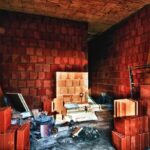In today’s digital age, a strong and reliable wifi connection at home is no longer just a luxury; it has become an absolute necessity. From streaming movies and TV shows to working remotely and connecting with loved ones across the globe, our daily lives revolve around a stable internet connection. However, we’ve all experienced frustrating moments when the wifi signal seems to weaken or disappear altogether, leaving us disconnected and frustrated.
The importance of strong wifi reception cannot be overstated. Whether you’re trying to binge-watch your favorite show or download important files for work, slow or unreliable internet speeds can hinder productivity and cause unnecessary stress. In this article, we will explore the various factors that affect wifi reception in your home, as well as provide practical tips and tricks to improve it.
Before diving into strategies for boosting your home’s wifi signal strength, it is essential to understand which factors can potentially affect its performance. Identifying possible culprits such as distance from the router, interference from other electronic devices, or even structural obstacles within your home can help pinpoint areas that need improvement. In addition, evaluating your current router and determining if it requires an upgrade or optimization is crucial for maximizing its potential.
Finding the perfect spot for optimal router placement is another key element in improving wifi reception at home. By strategically placing your router in a central location with minimal obstructions, you can significantly increase coverage throughout your living space. However, sometimes mere placement may not be enough, which is where tips and tricks come into play. DIY hacks and effective solutions can help boost signal strength without breaking the bank.
In the following sections of this article, we will delve deeper into these topics along with others such as optimizing network settings and bandwidth allocation for maximum speed, exploring range extenders and mesh systems for extended coverage, troubleshooting common connection issues that may arise, and future-proofing your wifi network with the latest technologies and upgrades.
So whether you’re tired of dealing with frustratingly slow internet speeds or simply want to ensure seamless connectivity throughout your home, read on for expert advice and practical solutions that will help improve wifi reception and enhance your daily digital experience.
Understanding the Factors Affecting Wifi Reception
Wifi reception can be affected by various factors, and it is important to understand these factors in order to identify the possible culprits behind poor wifi reception at home. By identifying the factors affecting your wifi reception, you can take appropriate measures to improve it and enjoy a better internet experience.
One of the main factors that affect wifi reception is distance. The farther you are from your router, the weaker the wifi signal will be. Walls, furniture, and other objects can also obstruct the signal and cause interference. Additionally, other electronic devices such as cordless phones, microwave ovens, and Bluetooth devices can also interfere with the wifi signal.
Another factor to consider is network congestion. If there are too many devices connected to your wifi network or if your neighbors’ networks are using the same channel as yours, it can result in slower speeds and poor reception. It is important to check for any interference from neighboring networks and change your router’s channel if necessary.
| Factors Affecting Wifi Reception | Possible Culprits |
|---|---|
| Distance from router | Walls, furniture, objects |
| Network congestion | Too many devices connected, neighboring networks on same channel |
| Interference from other electronic devices | Cordless phones, microwave ovens, Bluetooth devices |
To improve your wifi reception at home, it is important to address these possible culprits. By positioning your router in an optimal location, reducing interference from walls and objects, managing network congestion through device prioritization or upgrading your router to a newer model that supports more devices, you can achieve better wifi reception. Additionally, using wifi range extenders or mesh systems can also help extend your wifi coverage to every corner of your home.
Evaluating your Current Router
When it comes to improving wifi reception at home, one of the first things you should consider is evaluating your current router. Your router serves as the central hub for your wifi network, and its performance can directly impact the strength and reliability of your wifi signal. In this section, we will discuss the importance of evaluating your current router and help you determine whether it’s time for an upgrade or optimization.
Assessing Router Age and Technology
The age and technology of your router play a significant role in determining its capabilities. If you’ve had the same router for several years, chances are it may not support the latest wifi standards and technologies. Older routers may only support 802.11n or earlier standards, which offer slower speeds and less coverage compared to newer standards like 802.11ac or 802.11ax (Wi-Fi 6).
Evaluating Router Performance
Another aspect to consider when evaluating your current router is its overall performance. Take note of any frequent disconnections, slow internet speeds, or weak signal strength in different areas of your home. These issues could indicate that your router isn’t capable of providing adequate coverage or is struggling to handle multiple devices simultaneously.
Optimization Options Before Upgrading
Before immediately jumping into upgrading your router, there are some optimization options worth exploring. Optimizing your router settings can help improve its performance without spending money on a new device. Updating firmware to the latest version provided by the manufacturer can resolve known bugs and security vulnerabilities while potentially improving overall functionality. Adjusting settings such as channel selection or channel width can also help alleviate interference from neighboring networks.
If after considering these factors you find that your current router is outdated or underperforming, it may be time for an upgrade. In the next sections, we will explore strategies for finding a new router that better suits your needs and budget. Remember, a well-functioning router is the foundation for a strong wifi network, so investing in the right equipment will go a long way in improving your wifi reception at home.
Strategic Router Placement
Understanding the Importance of Router Placement
When it comes to improving WiFi reception at home, one crucial factor to consider is the strategic placement of your router. The location of your router plays a significant role in determining the strength and coverage of your WiFi signal. A poorly placed router can result in dead zones, weak signals, and slow internet speeds.
Identifying Ideal Locations
To find the perfect spot for optimal coverage, you should consider several factors. Firstly, ensure that your router is placed in a central location within your home. This allows for more equal distribution of the WiFi signal throughout different areas. If your router is located near an outside wall or at one end of your house, you are more likely to experience weak signals on the opposite side or in other rooms.
Additionally, you should place the router away from potential physical obstructions such as walls, furniture, appliances, and metal objects like mirrors or microwaves. These obstacles can significantly weaken and disrupt the WiFi signal. By placing your router in an open area, with fewer barriers between it and your devices, you can achieve better coverage and improved signal strength.
Considerations for Multi-story Homes
If you live in a multi-story home, positioning the router on a higher floor will help improve coverage across both levels. Placing it on the ground floor may result in weaker signals upstairs due to interference caused by floors and ceilings. Alternatively, if you have multiple routers or access points available, strategically placing them on each level of your home can create a mesh network that ensures seamless connectivity throughout.
By considering ideal locations for router placement based on these guidelines, you can significantly enhance WiFi reception at home and eliminate dead spots while enjoying fast and stable internet connections throughout your living space.
Tips and Tricks to Boost Wifi Signal Strength
Having a strong wifi signal strength is essential for seamless internet connectivity at home. Weak wifi signals can result in slow speeds, dropped connections, and frustration. Fortunately, there are several tips and tricks you can use to boost your wifi signal strength and improve your overall internet experience.
One effective way to boost your wifi signal strength is by optimizing the placement of your router. Consider the following tips:
- Keep your router away from obstructions: Place your router in an open area that is not obstructed by walls or furniture. Obstacles such as walls, doors, and large objects can weaken the signal.
- Avoid interference from other devices: Keep your router away from other electronic devices that emit wireless signals, such as cordless phones, baby monitors, or microwave ovens. These devices can interfere with the wifi signal and reduce its strength.
- Elevate your router: Place your router on a higher shelf or mount it on a wall to maximize coverage. This helps to eliminate interference caused by obstacles on the ground level.
In addition to optimizing router placement, there are some DIY hacks you can try to further boost your wifi signal strength:
- Create a homemade reflector: Cut out a piece of cardboard or aluminum foil in a parabolic shape and place it behind your router’s antenna. This simple hack can help direct the wifi signal in a specific direction and improve coverage.
- Change the channel: Routers operate on different channels within the wireless spectrum. Use a wifi analyzer tool to determine which channel has less interference from other nearby routers, and then switch your router’s channel settings accordingly.
Aside from these DIY hacks, there are also effective solutions available on the market that can help boost your wifi signal strength:
- Wifi range extenders: These devices capture the existing wifi signal and amplify it so that it reaches areas with weak coverage. They are easy to set up and can significantly extend the reach of your wifi network.
- Mesh systems: Mesh wifi systems consist of multiple access points strategically placed throughout your home. They work together to create a unified network and provide seamless coverage in every corner of your house.
By implementing these tips and tricks, you can significantly boost your wifi signal strength and enhance your internet experience at home. Remember to optimize router placement, consider DIY hacks, and explore effective solutions like wifi range extenders or mesh systems to maximize coverage. With a strong wifi signal, you can enjoy fast and reliable internet connectivity throughout your home.
Maximizing Wifi Speed
To maximize your Wi-Fi speed, it is important to optimize your network settings and allocate bandwidth effectively. By following these steps, you can ensure that your devices are getting the fastest and most reliable internet connection possible.
One key way to optimize your network settings is by adjusting the channel on which your Wi-Fi operates. Wi-Fi routers typically operate on either the 2.4 GHz or 5 GHz frequency band.
The 2.4 GHz band is more prone to interference from other devices, such as microwaves and cordless phones, while the 5 GHz band offers faster speeds but has a shorter range. To find the optimal channel for your router, you can use a Wi-Fi analyzer tool that scans the surrounding area for other networks and helps you choose a less crowded channel.
Another important aspect of optimizing network settings is ensuring that you have the latest firmware installed on your router. Manufacturers often release firmware updates that fix bugs and improve overall performance. To update your router’s firmware, you can typically access its settings through a web browser and navigate to the firmware update section. Be sure to follow any instructions provided by the manufacturer during this process.
Bandwidth allocation is another crucial factor in maximizing Wi-Fi speed. Some routers offer Quality of Service (QoS) settings, which allow you to prioritize certain devices or applications over others when it comes to internet bandwidth usage. For example, if you frequently stream videos or play online games on one device, you can give it higher priority in order to ensure smooth and uninterrupted performance.
In addition to these network optimization techniques, there are other tips and tricks that can help boost Wi-Fi speed, such as using signal repeaters or extenders, as well as eliminating sources of interference like thick walls or large metal objects between your devices and router.
By implementing these strategies for optimizing network settings and bandwidth allocation, you can enjoy faster internet speeds and an overall improved Wi-Fi experience at home.
| Optimization Technique | Description |
|---|---|
| Adjusting Wi-Fi Channel | Finding and selecting a less crowded channel to reduce interference. |
| Updating Router Firmware | Ensuring you have the latest firmware installed for bug fixes and performance improvements. |
| Bandwidth Allocation (QoS) | Prioritizing devices or applications to ensure smooth performance. |
Exploring Wifi Range Extenders and Mesh Systems
Wifi range extenders and mesh systems are innovative solutions that can help extend the coverage of your wifi network to every corner of your home. These devices work by amplifying the existing wifi signal or creating a mesh network that works in conjunction with your current router. With these options, you no longer have to worry about dead zones or weak signals in certain areas of your home.
One option to consider is a wifi range extender. This device is designed to amplify and extend the reach of your existing wifi signal. It works by receiving the signal from your router and then rebroadcasting it to areas that may have poor coverage.
Wifi range extenders are easy to install and typically just require plugging into an electrical outlet. They can be a cost-effective solution for improving wifi reception in specific areas, such as upstairs bedrooms or outdoor spaces.
Another option is a mesh system, which is becoming increasingly popular for larger homes or places where wifi coverage needs to be extended over multiple floors. A mesh system consists of multiple access points, often referred to as nodes, that work together to create a seamless network throughout your entire home. The nodes communicate with each other wirelessly, ensuring that every corner of your home has strong and consistent wifi coverage.
When setting up a mesh system, it’s important to strategically place the nodes throughout your home for optimal coverage. It’s recommended to place one node near your existing router and then strategically position additional nodes throughout your home based on its layout and any potential obstructions like walls or large furniture pieces. With this setup, you can expect a strong wifi signal in every room without any dead zones.
Troubleshooting Common Wifi Connection Issues
One common issue that many people experience with their wifi connection is slow speeds. Slow wifi speeds can be frustrating and can hinder your ability to browse the internet, stream videos, or work efficiently from home. There are several troubleshooting steps you can take to address this problem and find a solution.
First, check your internet service provider (ISP) plan to ensure that you are getting the speeds you are paying for. Sometimes ISPs may throttle or limit your internet speeds, especially during peak usage hours. If you believe this is happening, contact your ISP and inquire about any possible limitations on your plan.
Next, check the placement of your router. The location of your router can greatly affect signal strength and speed. Make sure it is placed in a central location within your home and elevated off the floor if possible. Avoid placing it near walls or objects that could obstruct the signal.
Another potential cause of slow speeds could be interference from other electronic devices in your home. Wireless signals can be disrupted by devices such as cordless phones, microwave ovens, baby monitors, or even neighboring wifi networks. Try moving these devices away from the router or using a different channel on your router’s settings to avoid interference.
If all else fails, it may be time to consider upgrading your router. Older routers may not have the capabilities to handle faster internet speeds or provide optimal coverage throughout your home. Look for routers that support the latest wifi standards (such as Wi-Fi 6) and have features like beamforming and multiple antennas for better range and performance.
By troubleshooting common wifi connection issues such as slow speeds, you can identify problems and find effective solutions to improve your wifi reception at home. Whether it involves checking your ISP plan, optimizing router placement, minimizing interference, or upgrading your equipment, addressing these issues will help you enjoy a seamless wifi connection throughout your home.
Future-proofing Your Wifi Network
As technology continues to advance at a rapid pace, it is important to future-proof your wifi network to ensure that you stay ahead of the curve and enjoy the latest features and upgrades. By embracing the latest technologies and upgrades available, you can enhance your wifi experience and prepare for any future advancements.
One important aspect of future-proofing your wifi network is to stay updated with the latest router technologies. Wireless standards evolve over time, with new standards being introduced periodically to improve performance and security. Upgrading to a router that supports the latest standard, such as Wi-Fi 6 (802.11ax), can provide significant benefits in terms of speed, capacity, and overall performance.
In addition to upgrading your router, consider investing in mesh systems or extenders that utilize advanced technologies for improved coverage throughout your home. Mesh systems create a seamless network by utilizing multiple access points that work together to provide consistent coverage in every corner of your home. This ensures that you have a strong and stable wifi connection no matter where you are in your house.
Another upgrade worth considering is investing in a gigabit internet plan if it is available in your area. Gigabit internet offers speeds up to 1,000 Mbps, which can greatly enhance your online experience especially when streaming high-definition content, gaming online, or operating multiple devices simultaneously.
Lastly, keeping an eye on emerging technologies will help you stay prepared for any future developments. For example, 5G networks are gradually rolling out globally and may soon offer wireless connectivity directly to our homes. Understanding these advancements will allow you to make informed decisions when upgrading your wifi network in the future.
By embracing the latest technologies and upgrades for your wifi network, you can ensure that you are well-prepared for any changes or advancements in the wireless landscape. Stay informed about the latest trends, invest in advanced routers or mesh systems, consider gigabit internet plans if available, and keep an eye on emerging technologies. With these steps, you can future-proof your wifi network and enjoy a seamless and reliable internet connection at home for years to come.
Conclusion
In conclusion, by implementing the strategies and tips outlined in this article, you can significantly improve your wifi reception at home and enjoy a seamless connection. Understanding the importance of strong wifi reception is crucial in today’s digital age where we rely heavily on internet connectivity for work, entertainment, and communication.
Firstly, identifying the factors that affect wifi reception is key to finding solutions. By evaluating your current router, you can determine if it’s time for an upgrade or if optimization will suffice. Upgrading to a more advanced router can provide faster speeds and better coverage, while optimizing your current router settings can ensure that it is operating at its full potential.
Strategic placement of your router is another essential aspect to consider. Finding the perfect spot for optimal coverage involves minimizing interference from physical objects and ensuring that the signal reaches all corners of your home. Simple adjustments such as avoiding placing the router near walls or metal appliances can have a significant impact on wifi strength.
In addition to these steps, implementing tips and tricks to boost wifi signal strength can further enhance your connection. DIY hacks such as using aluminum foil or creating a DIY reflector can help direct the signal towards specific areas. Investing in range extenders or mesh systems can also extend wifi coverage throughout your home, especially if you have a large or multi-story residence.
Maximizing wifi speed involves optimizing network settings and bandwidth allocation by prioritizing specific devices and applications. By adjusting these settings, you can ensure that high-bandwidth activities like video streaming or online gaming receive adequate resources while other devices still function smoothly.
Lastly, troubleshooting common connection issues and staying up-to-date with the latest technologies and upgrades will future-proof your wifi network. By staying proactive in addressing problems and embracing advancements in hardware and software, you can maintain a reliable and efficient wifi connection for years to come.
Frequently Asked Questions
Why is my Wi-Fi signal so bad in my house?
The Wi-Fi signal in your house may be weak due to a variety of reasons. One possibility is that the distance between your device and the router is too far, causing signal degradation as it travels through walls or other obstacles. Additionally, interference from other electronic devices such as cordless phones or microwave ovens can disrupt the Wi-Fi signal.
Another factor could be the positioning of your router, as it should ideally be placed away from obstructions and elevated for better coverage. Additionally, if there are many Wi-Fi networks nearby operating on the same channel, it can cause congestion and interfere with your own signal strength. In such cases, changing the Wi-Fi channel on your router may improve the situation.
How to boost Wi-Fi signal with aluminum foil?
Using aluminum foil to boost Wi-Fi signal is a commonly suggested DIY method, but its effectiveness is debatable. Some people claim that wrapping aluminum foil around a router’s antennas can help direct and amplify the signals towards a specific direction or room.
However, others argue that this method may potentially hinder performance rather than enhance it due to interference caused by reflecting or blocking radio waves. It’s important to note that while aluminum foil may have certain reflective properties, it is not designed specifically for boosting wireless signals, and its impact on Wi-Fi range might not substantively improve connectivity.
Can you get a Wi-Fi booster?
Yes, you can get a Wi-Fi booster (also known as a “range extender” or “signal repeater”) to enhance and extend your wireless network’s reach throughout your house. A Wi-Fi booster works by tapping into your existing Wi-Fi signal and rebroadcasting it at an amplified strength, effectively expanding its coverage area.
These devices are typically easy to set up and don’t require additional wiring; they simply need to be positioned within range of your existing router’s signal for optimal performance. It’s essential to choose a reliable brand/model and consider factors like compatibility with your router and desired coverage area before purchasing a Wi-Fi booster, as not all extenders work universally well in every situation.

I’m thrilled to have you here as a part of the Remodeling Top community. This is where my journey as an architect and remodeling enthusiast intersects with your passion for transforming houses into dream homes.