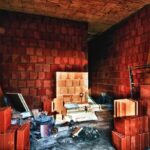Is your home plagued by weak wifi signals and dead zones? If so, you’re not alone. In this article, we’ll explore how to improve wifi connection in your home to ensure a strong and reliable signal throughout your living space. A solid wifi connection is essential for households today, as it supports everything from streaming entertainment to remote work and online education.
First, we’ll discuss the importance of a strong wifi connection and the impact it has on your everyday activities. Then, we’ll dive into practical steps you can take to assess your current setup, identify weak spots and dead zones, upgrade your router, optimize wifi settings, extend coverage using boosters and extenders, reduce interference from other devices, implement security measures, and future-proof your wifi for continued strong connectivity.
By the end of this article, you’ll have the knowledge and tools to ensure that every corner of your home is covered with a reliable wifi signal. So let’s get started on improving your home’s wifi connection for a seamless online experience.
Assessing Your Current Wifi Setup
Before diving into the different ways to improve your wifi connection, it’s important to first assess your current setup. Take note of areas in your home where the wifi signal is weak or non-existent, commonly known as dead zones. These areas could be far from the router, blocked by thick walls, or interfered with by other electronic devices. By identifying these weak spots and dead zones, you can then strategize on how to address them effectively.
One way to assess your current wifi setup is by using a wifi analyzer tool, which can help you visualize the strength of your signal throughout your home. This will allow you to pinpoint the specific areas that need improvement.
Additionally, try connecting to your wifi network from various locations in your home and take note of any noticeable drops in signal strength. Understanding the layout of your home and the obstacles that may be affecting your wifi signal is crucial in improving its overall performance.
Another important aspect of assessing your current wifi setup is taking note of the devices connected to your network. The number of devices simultaneously using the wifi can impact its performance.
If you have multiple family members streaming videos, playing online games, or conducting video calls at the same time, this could strain your network and result in slower speeds. Understanding how many devices are typically connected at once will help you determine if an upgrade to your router or internet plan is necessary to accommodate the demand for a stronger connection.
Overall, understanding where your wifi signal is weakest and where dead zones exist in your home is essential in determining how to improve wifi connection in your home effectively. By identifying these areas and considering factors such as device usage, you can better determine which strategies will work best for enhancing your overall wifi performance.
Upgrading Your Router
When it comes to improving your wifi connection at home, one of the most effective steps you can take is to upgrade your router. A modern, high-performance router can significantly enhance your wifi network’s speed, range, and overall reliability. But with so many options available on the market, it’s essential to choose the right model that suits your specific needs. Here are some key factors to consider when upgrading your router:
1. Speed and Range: Look for a router that offers support for the latest wifi standards such as 802.11ac or 802.11ax (Wifi 6). These standards provide faster data transfer speeds and better coverage, especially in larger homes.
2. Dual-band or Tri-band: Consider whether you need a dual-band or tri-band router based on the number of devices connected to your network. A dual-band router operates on both 2.4 GHz and 5 GHz frequencies, while a tri-band router adds an additional 5 GHz band for increased bandwidth and less interference.
3. Advanced Features: Check if the router offers advanced features such as MU-MIMO (Multi-User, Multiple Input, Multiple Output) technology, beamforming, and Quality of Service (QoS) settings for prioritizing certain types of internet traffic.
By carefully assessing these factors and doing thorough research before making a purchase, you can ensure that you select a router that will serve as a strong foundation for improving your home wifi connection.
In addition to choosing the right model for improved performance, keep in mind that regularly updating firmware and security patches is crucial for maintaining optimal router performance and safeguarding against potential vulnerabilities or threats. By taking these proactive measures and selecting an appropriate router based on your specific requirements, you can significantly enhance your home wifi network’s speed, range, and reliability.
Optimizing Wifi Settings
One of the key factors in improving your wifi connection at home is optimizing the settings of your wifi network. By adjusting channels and frequencies, you can improve the signal strength and reduce interference, ultimately leading to a better overall internet experience. In this section, we will explore how to adjust these settings to maximize the performance of your wifi network.
Understanding Channels and Frequencies
Wifi networks operate on different channels within the 2.4 GHz and 5 GHz frequency bands. These channels are like virtual lanes on a highway, and by default, your router may be set to use a specific channel. However, nearby wifi networks and other electronic devices can cause interference on these channels, leading to slower speeds and dropped connections.
Choosing the Best Channel
To improve your wifi connection, it’s important to find the least congested channel for your network. You can use tools such as Wifi Analyzer or similar apps to identify which channels are being used by nearby networks and select a less crowded one for your own wifi network. By doing so, you can minimize interference and improve the overall performance of your wifi connection.
Adjusting Wifi Frequencies
In addition to choosing the best channel, some routers also offer the option to manually select a specific frequency band (2.4 GHz or 5 GHz) for your devices. Devices that require longer range but lower speed may benefit from using the 2.4 GHz band, while those needing faster speeds over short distances may benefit from using the 5 GHz band.
By adjusting these settings based on your specific needs, you can optimize your wifi connection for improved performance throughout your home.
By understanding how to adjust channels and frequencies for better signal strength, you can greatly enhance the performance of your home wifi network. This optimization process can lead to faster speeds, more reliable connections, and overall better internet experience for all of your connected devices.
Extending Wifi Coverage
Having a strong and reliable Wifi connection throughout your home is essential for modern living. As more and more devices become dependent on Wifi, it’s important to ensure that every corner of your home has adequate coverage. If you’re struggling with dead zones or weak spots in your Wifi network, here are some tips on how to improve wifi connection in your home.
One effective way to extend Wifi coverage in your home is by using Wifi boosters or extenders. These devices work by picking up the existing signal from your router and amplifying it, effectively extending the range of your Wifi network. When strategically placed, these boosters can help eliminate dead zones and ensure that every room in your home has a strong and reliable connection.
When choosing a Wifi booster or extender, it’s important to consider factors such as the size of your home, the layout of the space, and the materials used in its construction. Different models offer different ranges and speeds, so be sure to select one that best fits your specific needs. Additionally, consider features such as dual-band capabilities, which allow for optimal performance across multiple devices.
In addition to using boosters or extenders, you can also consider other methods for extending Wifi coverage in your home. For example, mesh Wifi systems create a unified network with multiple access points, offering seamless connectivity throughout your entire home. Regardless of the method you choose, taking steps to extend your Wifi coverage will result in better connectivity for all of your wireless devices.
| Wifi Extender Model | Effective Range (Sq Ft) | Speed |
|---|---|---|
| Xiaomi Mi WiFi Repeater Pro | 2000 | 300 Mbps |
| NETGEAR AC1200 EX6150-100NAS WiFi Range Extender | 1200 | 1200 Mbps |
Reducing Interference
One of the biggest challenges in maintaining a strong wifi connection in your home is dealing with interference from other electronic devices. Household appliances, cordless phones, baby monitors, and even neighboring wifi networks can all contribute to signal disruption, leading to slower internet speeds and dropped connections. Here are some tips on minimizing wifi signal interference from other electronic devices:
- Identify and relocate potential sources of interference: Take note of where your router is located in relation to other electronic devices. If possible, move the router away from these devices to reduce interference.
- Use a wired connection for critical applications: For devices that require a stable and fast connection, consider using ethernet cables instead of relying on wifi. This can help minimize the impact of interference on specific devices.
- Upgrade to newer, more advanced routers: Some modern routers are equipped with technology that automatically adjusts their frequency channels to avoid interference from other devices. Consider upgrading to one of these models for improved performance.
By taking proactive steps to reduce interference from other electronic devices, you can significantly improve the overall stability and speed of your home wifi network. Implementing these strategies can make a noticeable difference in the quality of your internet connection throughout your home.
Remember that addressing wifi signal disruption from other electronic devices is just one part of the equation when it comes to improving your home network. Combined with other strategies such as upgrading your router, optimizing wifi settings, and extending wifi coverage, you can create a reliable and high-performing wifi network that meets the demands of modern connectivity.
Security Measures
Ensuring the security of your wifi network is crucial in maintaining a strong and reliable connection throughout your home. Without proper protection, your network could be vulnerable to unauthorized access and potential threats. Here are some essential security measures to consider implementing to improve wifi connection in your home.
First and foremost, it is important to set a strong password for your wifi network. Avoid using easily guessable passwords such as “password” or “123456”. Instead, create a unique and complex password that includes a mix of letters, numbers, and special characters. This will help prevent unauthorized users from accessing your network without permission.
Additionally, enabling WPA (Wi-Fi Protected Access) or WPA2 encryption on your router can add an extra layer of security to your wifi network. This encryption protocol helps safeguard the data transmitted between your devices and the router, making it more difficult for hackers to intercept and exploit any sensitive information.
Regularly updating the firmware of your router is also critical in protecting your wifi network from potential vulnerabilities. Manufacturers often release firmware updates to address security issues and enhance performance, so be sure to check for updates periodically and install them as soon as they become available.
Implementing these security measures can greatly improve the overall reliability of your wifi connection while also offering peace of mind knowing that your network is secure from potential threats.
| Wifi Security Measures | Benefits |
|---|---|
| Use a strong password | Prevents unauthorized access |
| Enable WPA or WPA2 encryption | Safeguards data transmission |
| Regularly update router firmware | Addresses security vulnerabilities |
Future-Proofing Your Wifi
As technology continues to advance at a rapid pace, it’s important to future-proof your wifi setup in order to ensure continued strong connectivity in your home. By staying ahead of the curve, you can maximize the performance of your network and avoid being left behind as new devices and applications demand more from your wifi connection.
Investing in the Latest Wifi Technology
One of the most effective ways to future-proof your wifi is by investing in the latest technology. This includes keeping an eye on new router models that offer improved speed, range, and overall performance. Look for routers that support the latest Wifi standards such as Wifi 6, which is designed to handle the increasing demands of modern devices and applications.
Updating Firmware Regularly
Another important aspect of future-proofing your wifi is to regularly update the firmware of your router. Manufacturers often release updates that include performance improvements, security patches, and new features that can enhance the overall functionality of your router. By staying up to date with firmware updates, you can ensure that your router is equipped to handle the latest technological advancements.
Preparing for Smart Home Integration
As more and more household devices become “smart,” it’s essential to prepare your wifi network for seamless integration with these devices. Smart home gadgets such as thermostats, security cameras, and voice assistants rely on a strong wifi connection to function effectively. Ensure that your network is capable of handling multiple connected devices simultaneously by choosing a router with advanced smart home integration features.
By taking proactive steps to future-proof your wifi setup, you can guarantee continued strong connectivity throughout your home as technology continues to evolve. Stay informed about the latest developments in wifi technology and be proactive in upgrading your equipment to meet the demands of tomorrow’s connected world.
Conclusion
In conclusion, having a strong and reliable wifi connection in your home is crucial for both work and leisure activities. By assessing your current wifi setup, upgrading your router, optimizing wifi settings, extending wifi coverage, reducing interference, and implementing security measures, you can significantly improve the performance of your network. These strategies will help you enjoy seamless connectivity throughout every corner of your home and ensure that you can stay connected without interruption.
By following the outlined steps on how to improve wifi connection in your home, you can create a more efficient and reliable network that meets the demands of today’s digital age. Whether it’s for streaming movies, online gaming, or remote work, a strong wifi connection is essential for a smooth and uninterrupted experience. With the right equipment and adjustments, you can eliminate dead zones and weak spots in your home to enjoy consistent connectivity across all devices.
In closing, taking proactive measures to improve your wifi connection will not only enhance your daily activities at home but also future-proof your network for upcoming technology advancements. By staying informed about the latest developments in wifi technology and adapting accordingly, you can ensure that your home network continues to meet the demands of an ever-evolving digital landscape.
Frequently Asked Questions
How Can I Boost My Wi-Fi Signal in My House?
Boosting your Wi-Fi signal in your house can be achieved by placing the router in a central location, away from obstructions and electronic devices that can interfere with the signal. Additionally, using a Wi-Fi extender or mesh network system can help amplify the signal throughout your home.
Why Is My Wi-Fi Signal So Weak in My House?
There are several reasons why your Wi-Fi signal might be weak in your house. It could be due to the distance between your device and the router, interference from other electronic devices, or physical obstructions such as walls and floors that impede the signal’s reach.
How Do I Fix Poor Internet Connection at Home?
To fix a poor internet connection at home, start by checking for any issues with your router or modem. This includes ensuring they are up to date, properly configured, and placed in an optimal location.
You can also consider upgrading your internet plan or contacting your service provider for assistance. Additionally, minimizing the number of connected devices and using wired connections when possible can help improve overall internet performance.

I’m thrilled to have you here as a part of the Remodeling Top community. This is where my journey as an architect and remodeling enthusiast intersects with your passion for transforming houses into dream homes.